Access your localhost/PHPMyAdmin/ from the below link.
localhost/PHPMyAdmin/
On clicking the above link you will find your localhost as below.
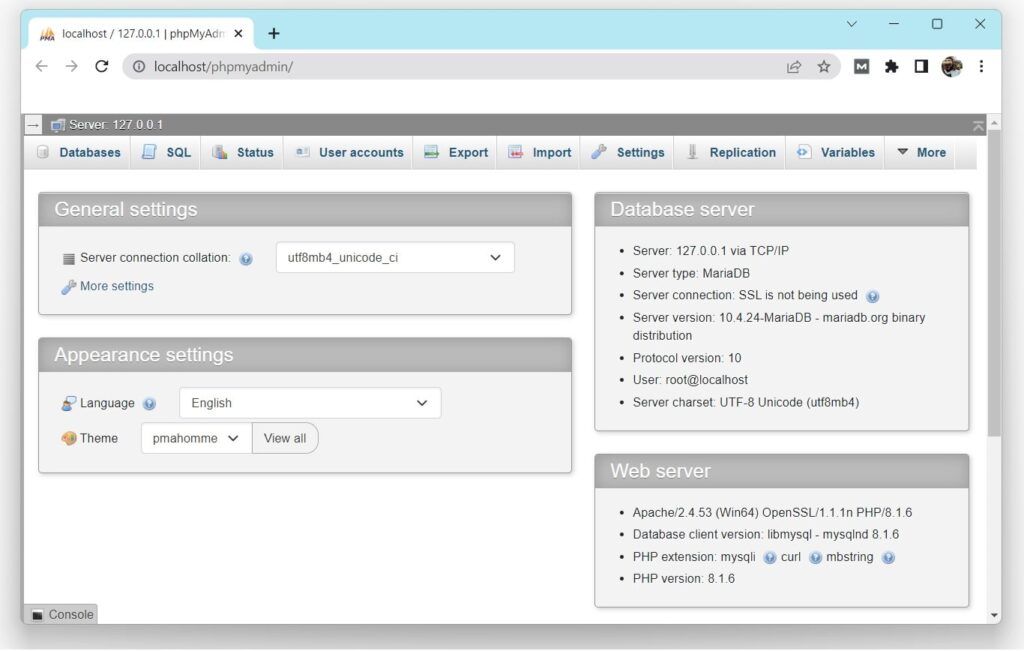
In your XAMPP or WAMP server is not started then you will get the following screen.
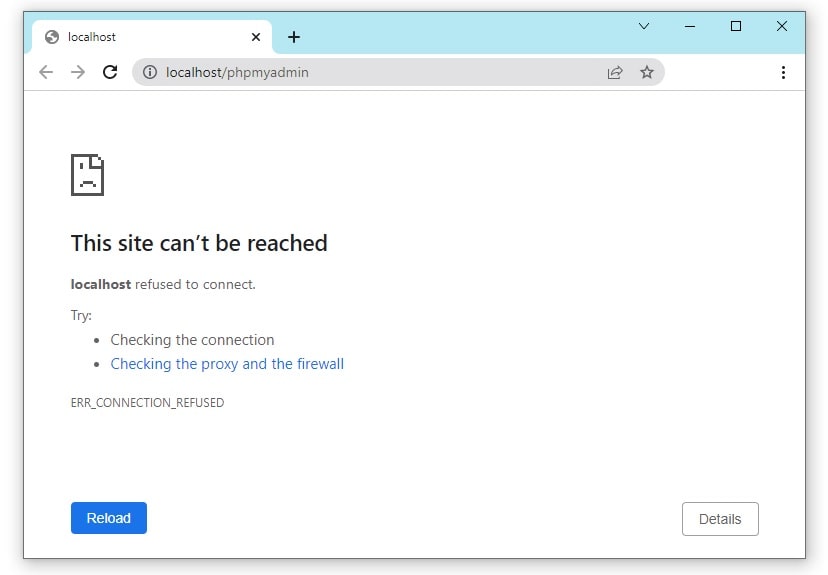
how to open pHPMyAdmin in xampp
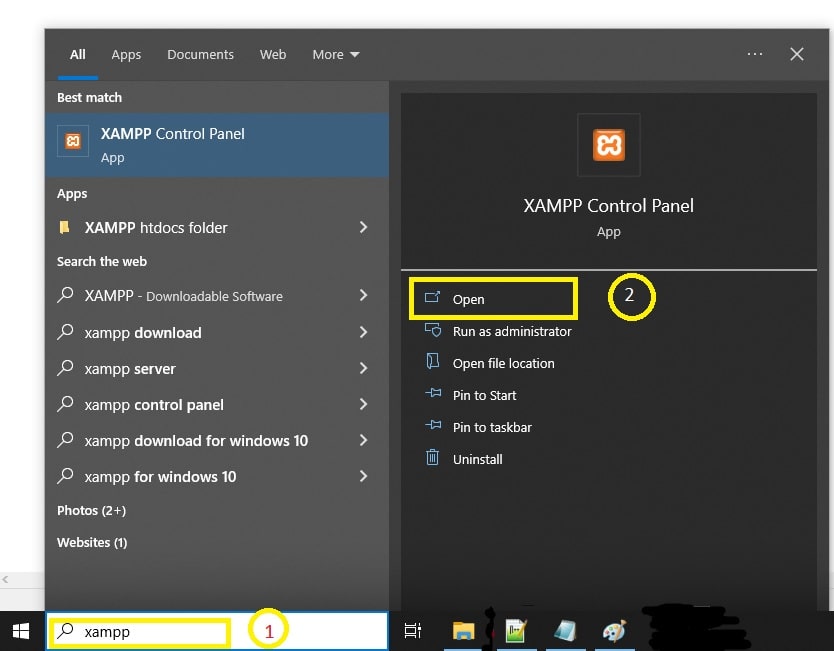
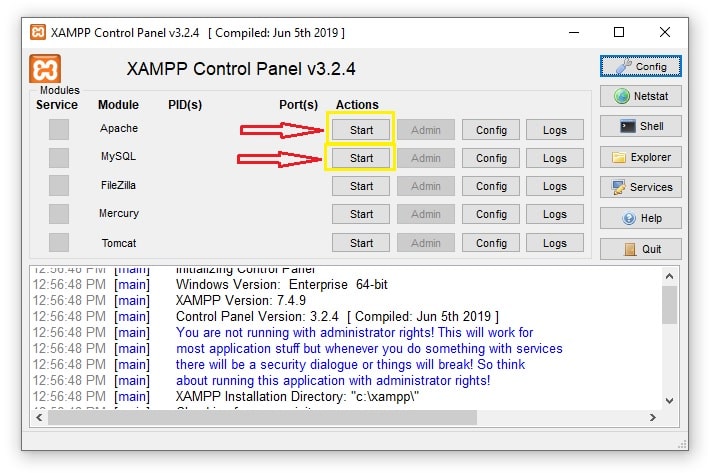
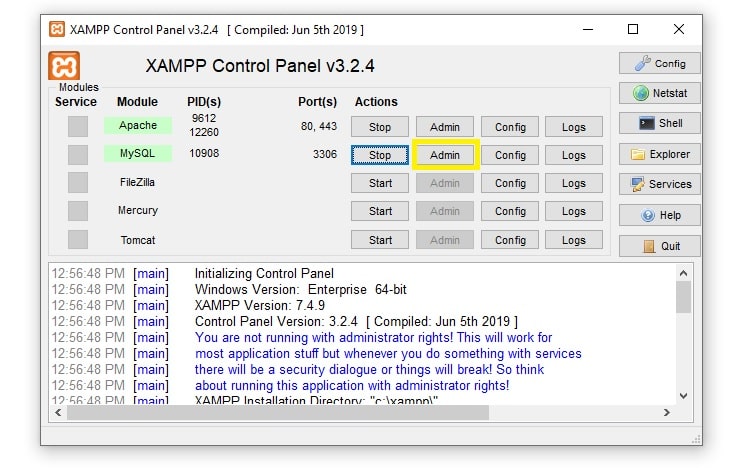
Localhost PhpMyAdmin | localhost/PHPMyAdmin/
After starting apache and MySQL just type the below address in the address bar to access PHPMyAdmin
localhost/PHPMyAdmin/
What is PHPMyAdmin?
PHPMyAdmin is a free and open-source web-based application used for managing and administering MySQL and MariaDB databases.
It provides a graphical user interface (GUI) that allows users to easily create, modify, and delete databases, tables, fields, and indexes, as well as execute SQL queries and manage users and permissions.
PHPMyAdmin supports a wide range of operations such as creating and dropping databases, importing and exporting data, managing user accounts and permissions, creating and managing tables, running SQL queries, and more.
It is written in PHP and is compatible with all major web browsers.
PHPMyAdmin is widely used by web developers and system administrators who need to manage MySQL and MariaDB databases on a regular basis.
Its ease of use, powerful features, and wide range of functionality make it a popular choice for many users.
Read More
How to deploy and run a war file in XAMPP tomcat
Q how do i access localhost PHPMyAdmin
Start your XAMPP or WAMP server and type http://localhost/phpmyadmin/ in the browser.
Q How to find the database username and password in PHPMyAdmin localhost
By default, the PHPMyAdmin user name is root and no password.
Q localhost PHPMyAdmin not working
You might have not started your WAMP or XAMPP server.
Q PHPMyAdmin default username
The default username of PHPMyAdmin is the root.
Q wamp default MySQL password
Access PHPMyAdmin by URL http://localhost/phpmyadmin/ with the user name root and a blank password.
Read More
XAMPP export database: Export & Import MySql Database in phpMyAdmin
Crud operations in PHP using MySQLi and PHPMyAdmin
Q 1045 – access denied for user ‘root’@’localhost’ (using password: no)
Resolve this problem by setting new password for root user.
