Did you ever wonder what is the symbol above the digit 6 on your standard qwerty keyboard?
Or let me put this in another way. Can you tell me which is the least used punctuation mark in conventional writing? No, no! I do not mean that it is not used at all.
Well, it is the caret symbol and the symbol of Caret is ^. This is basically the inverted letter ‘V’, and is found on every keypad or keyboard in this contemporary world.
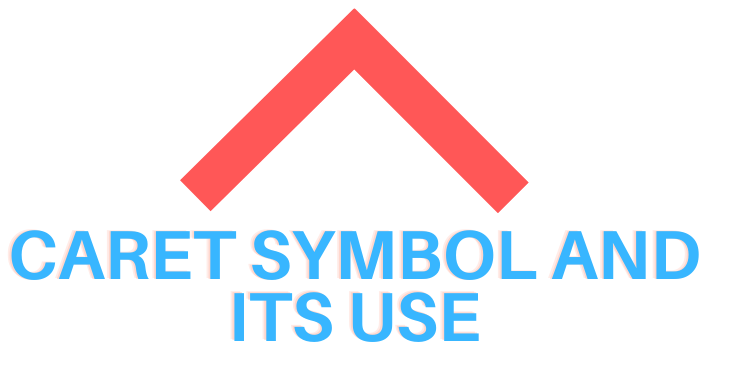
Today, we will be discussing about the caret symbol from the beginning to the end in this article.
Origin of the word ‘Caret’
The origin of the word Caret is Latin. In literal sense, it means ‘there is lacking’.
This is a form of the word ‘Carere’ which means ‘to lack’.
Here’s something way more interesting.
The pronunciation of the word Caret is exactly similar to how we have been pronouncing the word ‘Carrot’ for years!
In other words, it means that both these words i.e. Caret and Carrot are homophones.
Definition of Caret
When an item such as a mark, a phrase, or a word or letter, has been missed or omitted in a text; Caret is used in such circumstances.
What is the caret Symbol (^)?
Caret may mean 2 things to many people-
- It is another name used for a cursor.
- Caret is also sometimes referred as circumflex. On a standard US qwerty keypad, the caret symbol, denoted by ^, is located above the Number ‘6’ key.
Examples of the Caret
Now, here we will be providing some of the examples of the word Caret to give you a better understanding-
- Before the students, the teacher arrived (^) at the class. (at the)
- We accepted their sincere (^) heartfelt apologies. (And)
- You should bring some (^) for the food items. (Plates)
- He went to (^) convenience. (The)
- Small drops (^) of water results in a mighty and big ocean. (Of)
- When the boy fell, he (^) holding the flag. (Was)
Uses of caret symbol (^)
The caret symbol can be used in several ways and fields.
It can be used in mathematics, English, HTML, various programming languages, many regular expressions, windows functions, in Microsoft Word, and many more.
We will discuss the usage of caret symbol one by one in each of these fields in this article, so stay tuned!
Uses of caret symbol in math
In Mathematics, the caret symbol is used to represent an exponent, such as exponential power like a square or cube.
For example-
- 6^2 means the square of 6 i.e. 6 × 6 = 36. It can also be represented as 6².
- 7^3 means the cube of 7 i.e. 7 × 7 × 7 = 343. It can also be represented as 6³.
Microsoft Excel users, are you listening? Why have I specifically pointed the Microsoft Excel users here?
This is simply because the exponential use of the caret symbol is frequently used for creating and inserting different statistical formulas and mathematical formulas within the Microsoft Excel software.
Uses of caret symbol in English
The caret symbol is extensively and heavily used in the English language.
It finds its uses in different aspects of the language such as proofreading, contouring in tone, indicating something that has been already said, and for the indication when a long vowel occurs or is used.
So, here one by one, we will discuss the uses of the caret symbol in the English language. Let’s start!
Use of caret symbol in Proofreading
The caret symbol has a big role to play in proofreading.
The proofreaders use the caret symbol to point out the mistakes in a text and insert it in the space between words where the omission or the mistakes have occurred.
The writers also use the caret symbol when they want to add anything in their text.
For example, here is a sample sentence for the same –
‘When the light went out, my father holding the camera’.
The above sentence when checked, and corrected by a proof-reader will be as follows –
‘When the light went out, my father ^was holding the camera.’
Therefore, one can easily use the caret symbol within their writing if they want to insert something in their texts.
Contour in Tone
You may come across languages in your daily life that can be termed as ‘tonal’.
Tonal languages are the languages in which there is a change of tone from one word to another or from one syllable to another.
Many people refer to it as an observable or significant fact ‘tone contouring’.
Therefore, the caret symbol is used to denote this variation of tones when we transcribe spoken utterances.
Depending on whether the tone goes up or down, the pitch could either be falling tone or rising tone.
caret symbol Indicating something already said
Okay, now this is a segment for the people who are in their 20s or 30s or maybe 40s, and has a habit of chatting.
You can even use your very own caret symbol in chatting.
The caret symbol can be used to refer to comment or maybe a chat, that the person has made somewhere up in the chat.
I know, I know, you must be thinking that dude come on, there are so many emojis and emoticons available in the present age.
We can use any one of them to refer to a comment somewhere placed up in the text. But, ladies and gentlemen, here am I just letting you know that the caret symbol is also a way in which you can refer to a text somewhere placed above in the chat or text.
Also, if you see that a person has just replied to the comment above theirs by the caret symbol, then it means that they agree with the comment made.
Okay, here’s another question that you got to deal with, in this article. Do you know what does it mean that the caret symbol is repeated such as [^^^^^^^^^^^^^^]?
If you don’t, here’s the solution – If you see the caret symbol repeated as above, it simply means that the speaker wants to review again the line or sentence that has been mentioned above.
An indication of a long vowel
Linguists often use the caret symbol to represent the presence of a long vowel, in languages such as French and Portuguese.
This is done so that it is easy to differentiate between a long vowel and a short vowel.
Uses of caret symbol In HTML
HTML is a Hyper Text Markup Language used to create web pages.
To show Caret Symbol in html we can use below mentioned codes.
UNICODE – U+0005E
HEX CODE – ^
HTML CODE – ^
HTML ENTITY – ^
CSS CODE – \005E
Here is an HTML Example of the same-
// html example
<span>^</span>
Time for a CSS Example now –
// CSS example
span {
content: “\005E”;
}
Uses of caret in programming
All those of you who are in the coding or programming line must be aware that the caret symbol is heavily used in programming languages.
For all those of you who do not know about it, here is this segment to let you the uses of the caret symbol in programming languages.
Programmers use the caret symbol while writing computer programs or syntax in computer programming.
The caret symbol, in coding, denotes the command of matching the initial character with one string or line of command.
In another programming language i.e.
C Programming Language, the caret symbol (^) is used for the Boolean operation of XOR that is functional for database operations.
Uses of the caret in regular expression
There we ended our segment on the uses of the caret symbol. Now, let’s move on to our next segment in which we will be discussing how we can print the caret sign or symbol on various software and devices.
| Sr No | Programming/ Computer Languages | Uses | Example |
| 1 | Matlab | Power operation | 2^3=8 |
| 2 | Scilab | Power operation | 2^3=8 |
| 3 | R Programming Language | Power operation | 2^3=8 |
| 4 | Python Programming | Bitwise Exclusive OR operator | 8^3 =11 |
| 5 | Java Programming | Bitwise Exclusive OR operator | 8^3 =11 |
| 6 | C programming | Bitwise Exclusive OR operator | 8^3 =11 |
How to print caret symbol sign on windows
Now, coming down preferably for the Windows layout, you can type the Caret sign as follows –
- Look out for the ‘Alt’ key on your keyboard.
- Holding the ‘Alt’ key, you need to press ‘094’ on your numeric keyboard or numeric keypad.
This will work for all Windows layouts, and you can easily get the caret symbol (^) immediately and instantly on your display screen.
Note – This won’t work if you are holding down the ‘Ctrl’ Key. So avoid getting the caret symbol on your screen by using the ‘Ctrl’ key.
How to use caret symbol on keyboard?
As stated earlier, the caret sign or symbol can be typed on windows by pressing the shift key + digit no. 6.

This is preferably for the UK Keyboards.
For the US counterparts, you can try Ctrl Key + Shift Key + Number 6, to type the caret symbol on windows.
How do you type a caret symbol?
Below are the simple steps that you can follow to find the caret symbol and type it, whenever you want it at your disposal-
- First of all, you need to select the point in your document where you want to insert the caret symbol.
- Next, in this step, you need to locate the number or digit 6 in your keyboard. Here’s a cheat code for you as you are reading this article –It will be located somewhere near the top middle area of your standard US qwerty keypad or keyboard (whatever you say it, Ahh!).
- Now, after your hunt for digit no. 6 has been finished. Next, you need to locate the ‘shift’ key which will be present either on the left bottom or the right bottom of your keyboard (It is present on both the sides of the keypad or the keyboard).
- Use both your hands in this step – Press the shift key with one hand and the digit no. 6 with the other hand. Why digit no. 6? Because it contains the caret symbol (^) right above it.
- And tantananaaaa…. you are going to find the caret symbol i.e. ^ appearing immediately at your display screen.
How to print caret symbol sign on Microsoft Office
- You need to use the Equation Editor i.e. Alt + = ; to print the caret sign on Microsoft Office.
- Go to the Equation Tools Tab.
- In the structures group, you need to tap on the Accent Button.
- You will find the hat in the top row at the rightmost corner.
- Then, put the cursor in the box under the hat.
- At the left end of the ribbon, click on the Normal text.
- And tantananaaaa… Type the word now to see the magic!
Another way to use the goto Edit -> symbol.
Click on the symbol then more symbols.
From there you will get
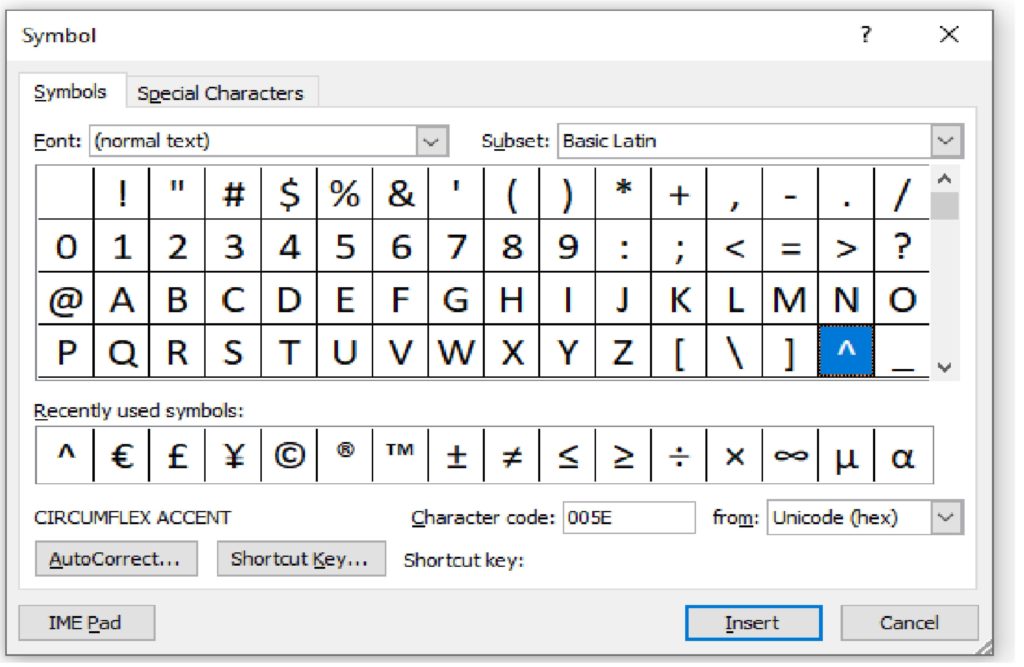
How to print Caret sign on MAC
Here’s the last thing I want to tell you before I sign off.
The caret symbol can be printed with the same ‘Shift + 6’ on every platform, doesn’t matter you are working on a MAC or on a Windows version.
This symbol is known as Caret Symbol
It uses are different in different fields
Uses of caret in Math
Uses of caret in English
Use of caret in Proofreading
Indicating something already said
Uses of caret In HTML
Uses of caret in Programming
To print carrot symbol on keyboard use shift key + digit no. 6.
This is used to print the carot symbol (^) in the keyboard
use shift key + digit no. 6 to print carrot symbol or use double star
The symbol above the number 6 on the keyboard is Carot symol (^)
Conclusion
That’s all from our side in this article about Caret Symbol. We have covered what is the caret symbol, the uses of caret symbol, ways to print the caret symbol on several software and devices.
Today, we learned everything about the caret symbol (^). It is astonishing to see that the same symbol can be used in so many different ways and in distinct disciplines of the world. And who knows that someone out of you might come up with a new, interesting, and exciting way to use this multi-dimensional symbol. And it might also become excessively popular with everyone else in our world!
We hope that you liked our article on the caret symbol. In case you have any queries or questions related to the caret symbol, its uses, and ways to print it; please feel free to mention them in the comment section. And do not forget to think about the caret symbol (^) and use this figure.
Also, please don’t hesitate in sharing this knowledge or connecting with us as we are just a click away. See you, until next time in another article!
