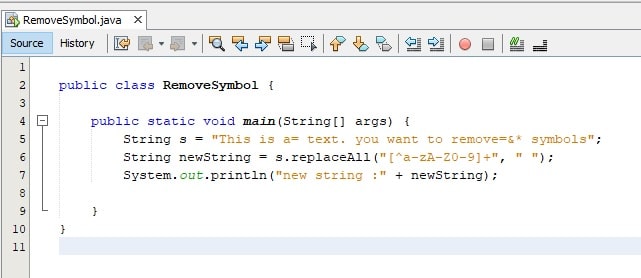Here we will see How to remove special characters from a string in java.
Special characters are like & $ % @ ! < > etc that may occurs in string.
To remove this we see programs how to remove special characters in java
In Java String is a class that provides different constructors and methods to manipulate strings.
To remove special characters we will use the String class method replaceAll().
String replaceAll(String regex, String replacement)
This method takes two arguments.
First is String regular expression (regex) that matched the substring that the user wants to replace.
The second is String replacement, the string which will replace with a regular expression substring.

1. How to remove special characters from a string in java example
1 2 3 4 5 6 7 | public class StringReplacement { public static void main(String[] args) { String s = "Hello?@ Friends, how, are ^you"; String newString=s.replaceAll("[?@,^]*", ""); System.out.println("new string :"+newString); } } |
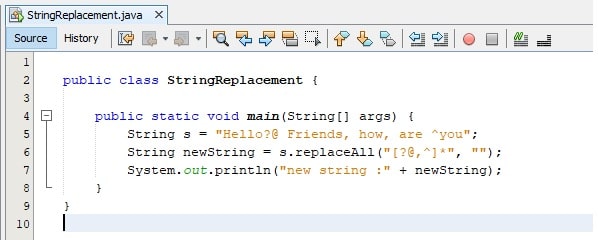
Here a String s is having content Hello?@ Friends, how, are ^you which contains string and special symbols.
We have to remove special symbols and print the string.
Here we used replaceAll() as in the example you can see s.replaceAll(“[?@,^]*”, “”); .
You have to include all special characters inside [].
replaceAll() will replace all characters available in [] with “”.
Output
1 | new string :Hello Friends how are you |
In the above program, we know that special characters ?@,^ are available in String.
2. Java remove all special characters from string
Sometimes we don’t know which special character is there.
To remove all special characters from the string we use
string.replaceAll(“[^a-zA-Z]+”,” “);
It will remove all special characters except small a-z and A-Z.
1 2 3 4 5 6 7 8 9 | public class StringReplacement { public static void main(String[] args) { String s = "Java is a class-based1, object-oriented %#!>programming #@ %language that is designed%^&."; String newString=s.replaceAll("[^a-zA-Z]+"," "); System.out.println("new string :"+newString); } } |
Output
1 | new string :Java is a class based object oriented programming language that is designed |
It removes characters other than small and capital alphabets.
Here you can see there is a digit in a String that is also removed.
3. How to remove special character from string except digits
If you want not to remove digits then you have to modify your Regular expression.
1 2 3 4 5 6 7 8 9 | public class StringReplacement { public static void main(String[] args) { String s = "Java is a class-based12, object-oriented %#!>programming #@ %language that is designed%^&."; String newString=s.replaceAll("[^a-zA-Z0-9]+"," "); System.out.println("new string :"+newString); } } |
In above example we want to remove special characters. String also contains digits we want to keep digits.
for this we have used replaceAll(“[^a-zA-Z0-9]+”,” “);.
the ^ symbols tells except a-zA-Z0-9 remove all.
Output
1 | new string :Java is a class based12 object oriented programming language that is designed |
To achieve the above two results we can also use this
replaceAll(“[^a-zA-Z0]+”,” “);
is same as
replaceAll(“[^\\p{Alpha}]+”,””);
replaceAll(“[^a-zA-Z0-9]+”,””);
is same as
replaceAll(“^\\p{Alpha}\\p{Digit}]+”,””);
1 2 3 4 5 6 7 8 9 10 | public class StringReplacement { public static void main(String[] args) { String s = "Java is a class-based12, object-oriented, %#!>programming #@ %language, that is designed%^&."; String newString = s.replaceAll("[^\\p{Alpha}]+", " "); String newString1 = s.replaceAll("[^\\p{Alpha}\\p{Digit}]+", " "); System.out.println("new string :" + newString); System.out.println("new string1 :" + newString1); } } |
Output
1 2 | new string :Java is a class based object oriented programming language that is designed new string1 :Java is a class based12 object oriented programming language that is designed |
4. Remove special characters from string java except few
Sometimes we want to keep some special characters with string-like comma(,) or full stop (.).
Other than this we want to remove it.
For that, we have to add these two to our regular expression as below
replaceAll(“[^a-zA-Z0-9,.]+”,” “);
Example: How to ignore special characters in java string
1 2 3 4 5 6 7 8 9 | public class StringReplacement { public static void main(String[] args) { String s = "Java is a class-based12, object-oriented, %#!>programming #@ %language, that is designed%^&."; String newString=s.replaceAll("[^a-zA-Z0-9,.]+"," "); System.out.println("new string :"+newString); } } |
Output
1 | new string :Java is a class based12, object oriented, programming language, that is designed . |
5. Remove symbols from string java
1 2 3 4 5 6 7 8 9 | public class RemoveSymbol { public static void main(String[] args) { String s = "This is a= text. you want to remove=&* symbols"; String newString = s.replaceAll("[^a-zA-Z0-9]+", " "); System.out.println("new string :" + newString); } } |