Here we will see the structure of the java program and create a java first program in notepad and run it
1. Structure of Java Program
Let’s see the basic structure of the java program
1 2 3 4 5 6 7 | class className { //main method of java program public static void main(String args[]) { //program execution starts from main method } } |
Here:
class- is write to create a class.
class_name – is the name of the class. It is an identifier.
public– is an access modifier used for the main() method accessible for everyone.
static- class contains a main() method does not have an object and if we want an access a class without creating an object of that class then method main() must be declared as static.
void- is a return type. A Void denotes that the main() method return noting.
main()– main is a method from where the execution of the program starts.
2. Syntax to print statement
1 | System.out.println(); |
Here:
System: System is a predefined class, it is a final class in java.lang package
out: is a static member of the System class and is an instance of java.io.PrintStream
3. Simple java program to print Hello Students
Write java first program in notepad as given below
1 2 3 4 5 6 | class HelloStudents { public static void main(String args[]) { System.out.println("Hello Students"); } } |
4. how to run java program in notepad and cmd
1 Open notepad and type the program open file then save this program with the name HelloStudents.java.
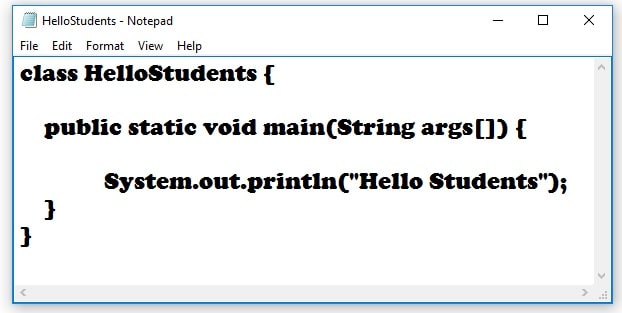
2. Goto the start menu and type ”cmd” and press enter to open the command prompt.
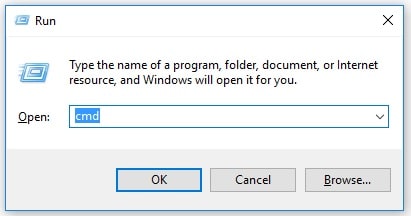
3. Use the cd command ( cd dir_name or .. to go up one directory) to navigate to the directory where the HelloStudents.java program is saved.
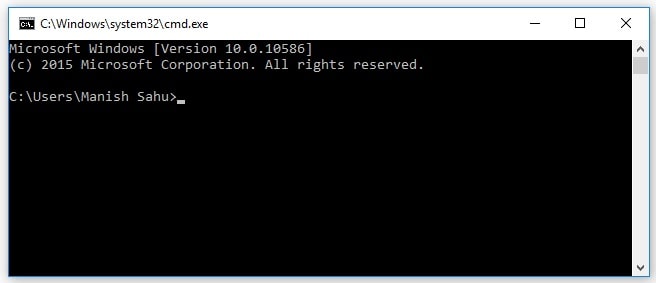
For example, HelloStudents.java is saved in a “document” folder of the c directory.
c:>cd documents [press enter]
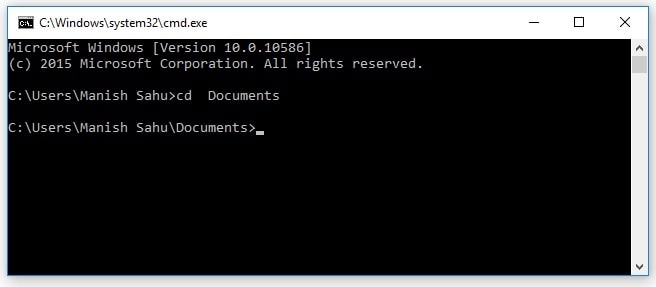
4. for compile write (with file name) : javac HelloStudents.java // here javac is a compiler
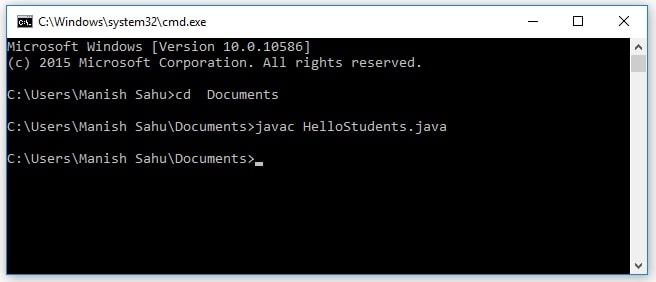
5. run write (with class name): java HelloStudents
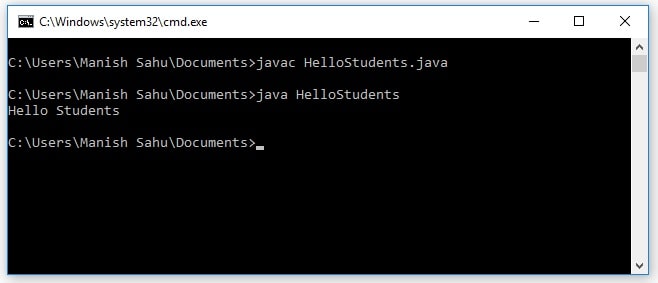
Output
1 | Hello Students |
1. documentation
2. package declaration
3. import statement
4. class definition
5. main method definition
