Java code for inserting data into the database is done using JDBC (Java Database connectivity).
JDBC is an API to connect the java programs to various databases like MySql, Oracle, MSAccess, etc.
Here Step by step tutorial to insert data from java into the database.
Here MySql or MariaDB database is used for this purpose.
So to insert data in the database we need to set in two ends
- Create a Database and table
- Write Java (JDBC) code
Let’s see them one by one
Create a Database and table
Open phpMyAdmin click on the home icon or the left side
Click on SQL on the middle menu.
Write create query given below
1 2 3 4 5 6 7 8 9 10 11 12 13 14 15 16 17 18 19 | CREATE USER 'ebhor_user'@'localhost' IDENTIFIED BY '21V6'; GRANT ALL ON *.* TO 'ebhor_user'@'localhost'; create database ebhor; use ebhor; create table student( id bigint(20) unsigned NOT NULL AUTO_INCREMENT, roll_no bigint(20) unsigned NOT NULL, name varchar(100) NOT NULL, branch varchar(25) NOT NULL, section varchar(3), email_id varchar(100), dob date, mobile_no varchar(12), add_date timestamp DEFAULT CURRENT_TIMESTAMP, primary key(id), unique key(mobile_no), unique key(email_id) )ENGINE=InnoDB DEFAULT CHARSET=utf8; |
Copy and insert above code in SQL query box
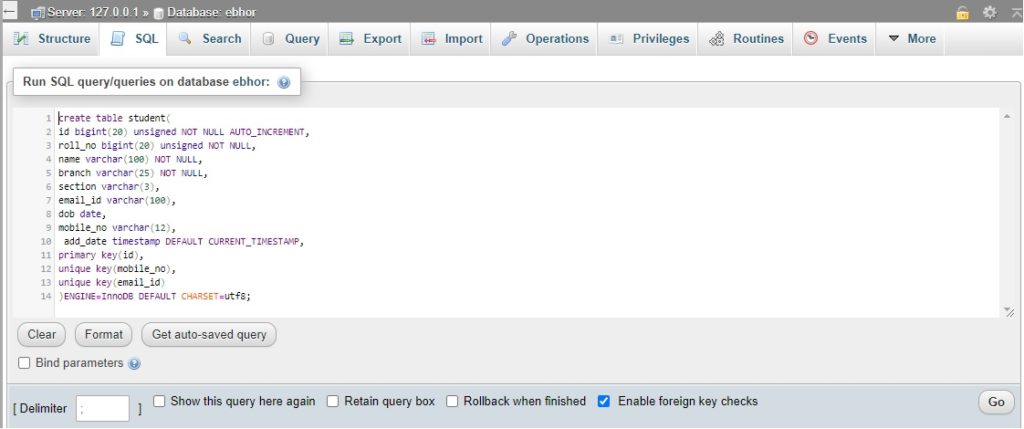
After clicking on the go button it will show the below box if the query is successfully executed.
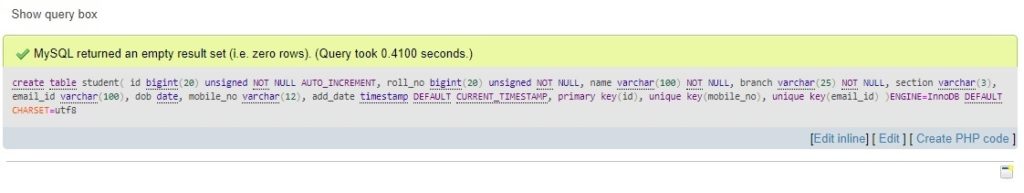
You can see the structure of the table. which show below output.
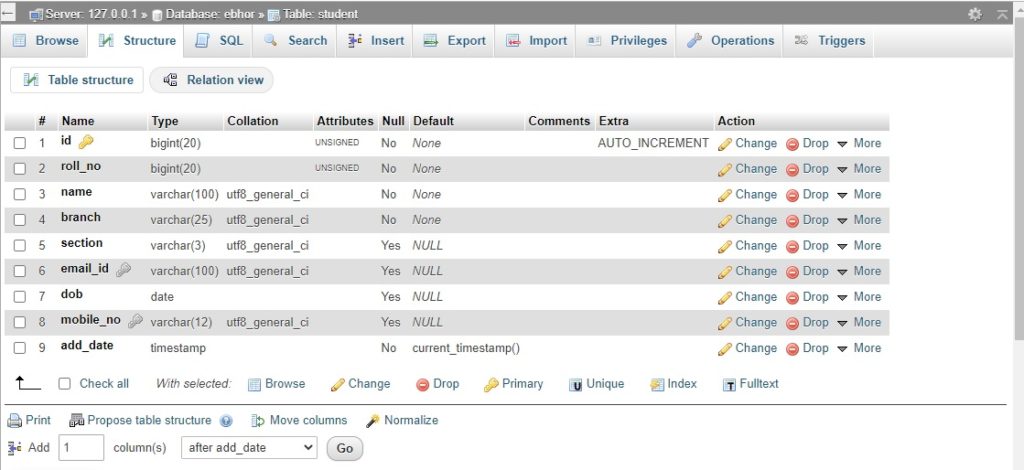
Now the table is created.
Write JDBC Code
The steps for JDBC are as below
- import JDBC classes
- Load and register JDBC Driver
- Open Database connection
- Create a Statement object to pass the query
- Execute Statement
- Get the result
- Close connections
File Structure of Program
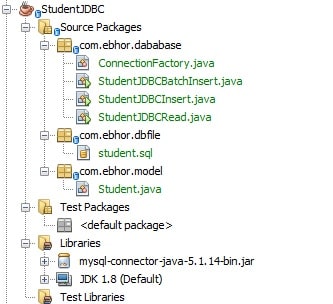
Importing JDBC classes
1 2 3 4 5 6 7 | import java.sql.Connection; import java.sql.DriverManager; import java.sql.SQLException; import java.sql.Connection; import java.sql.Date; import java.sql.PreparedStatement; import java.sql.SQLException; |
Load and register JDBC Driver
Here Class.forName() is used to load and register driver
1 2 | import java.sql.Connection; Class.forName("com.mysql.jdbc.Driver"); |
Open Database connection
1 | DriverManager.getConnection("jdbc:mysql://localhost:3306/ebhor?useUnicode=true&characterEncoding=UTF-8", "ebhor_user", "21V6"); |
Create a Statement object to pass the query
1 | PreparedStatement ps=con.prepareStatement(query); |
Execute the Statement and get the result
Here ps.executeUpdate() execute the query and get the of row affected.
1 | int st=ps.executeUpdate(); |
Close connections
pre class=”theme:eclipse font:verdana toolbar:2 show-plain:3 lang:java decode:true”> con.close();Insert a Student Object into the database
Before proceeding add MySQL-connector-java-5.1.14-bin.jar to your classpath.
All file details are as below.
Student.java
Student object that contains basic properties of students like id, rollNo, name, branch,section, emailId,dob, mobileNo, addDate.
1 2 3 4 5 6 7 8 9 10 11 12 13 14 15 16 17 18 19 20 21 22 23 24 25 26 27 28 29 30 31 32 33 34 35 36 37 38 39 40 41 42 43 44 45 46 47 48 49 50 51 52 53 54 55 56 57 58 59 60 61 62 63 64 65 66 67 68 69 70 71 72 73 74 75 76 77 78 79 80 81 82 83 84 85 86 87 88 89 90 91 92 93 94 95 96 97 98 99 100 101 102 103 104 105 106 107 108 109 110 111 112 113 114 115 116 117 118 | package com.ebhor.model; import java.io.Serializable; import java.sql.Date; import java.sql.Timestamp; public class Student implements Serializable { long id; long rollNo; String name; String branch; String section; String emailId; Date dob; String mobileNo; Timestamp addDate; public Student() { } public Student(long rollNo, String name, String branch, String section, String emailId, Date dob, String mobileNo) { this.rollNo = rollNo; this.name = name; this.branch = branch; this.section = section; this.emailId = emailId; this.dob = dob; this.mobileNo = mobileNo; } public Student(long id, long rollNo, String name, String branch, String section, String emailId, Date dob, String mobileNo, Timestamp addDate) { this.id = id; this.rollNo = rollNo; this.name = name; this.branch = branch; this.section = section; this.emailId = emailId; this.dob = dob; this.mobileNo = mobileNo; this.addDate = addDate; } @Override public String toString() { return "Student{" + "id=" + id + ", rollNo=" + rollNo + ", name=" + name + ", branch=" + branch + ", section=" + section + ", emailId=" + emailId + ", dob=" + dob + ", mobileNo=" + mobileNo + ", addDate=" + addDate + '}'; } public long getId() { return id; } public void setId(long id) { this.id = id; } public long getRollNo() { return rollNo; } public void setRollNo(long rollNo) { this.rollNo = rollNo; } public String getName() { return name; } public void setName(String name) { this.name = name; } public String getBranch() { return branch; } public void setBranch(String branch) { this.branch = branch; } public String getSection() { return section; } public void setSection(String section) { this.section = section; } public String getEmailId() { return emailId; } public void setEmailId(String emailId) { this.emailId = emailId; } public Date getDob() { return dob; } public void setDob(Date dob) { this.dob = dob; } public String getMobileNo() { return mobileNo; } public void setMobileNo(String mobileNo) { this.mobileNo = mobileNo; } public Timestamp getAddDate() { return addDate; } public void setAddDate(Timestamp addDate) { this.addDate = addDate; } } |
ConnectionFactory .java
This file is responsible to connect with MySql database, after getting connection this will return the connection object
1 2 3 4 5 6 7 8 9 10 11 12 13 14 15 16 17 18 19 20 | package com.ebhor.dababase; import java.sql.Connection; import java.sql.DriverManager; import java.sql.SQLException; public class ConnectionFactory { public static Connection getConnection() { Connection c = null; try { Class.forName("com.mysql.jdbc.Driver"); c = DriverManager.getConnection("jdbc:mysql://localhost:3306/ebhor?useUnicode=true&characterEncoding=UTF-8", "ebhor_user", "21V6"); } catch (ClassNotFoundException e) { System.out.println("ClassNotFoundException " + e); } catch (SQLException e) { System.out.println("SQLException " + e); } return c; } } |
StudentJDBCInsert.java
This class will get a connection from ConnectionFactory and insert data in the database and return the rows inserted in the database.
1 2 3 4 5 6 7 8 9 10 11 12 13 14 15 16 17 18 19 20 21 22 23 24 25 26 27 28 29 30 31 32 33 34 35 36 37 38 39 40 41 42 43 44 45 | package com.ebhor.dababase; import com.ebhor.model.Student; import com.mysql.jdbc.exceptions.MySQLIntegrityConstraintViolationException; import java.sql.Connection; import java.sql.Date; import java.sql.PreparedStatement; import java.sql.SQLException; public class StudentJDBCInsert { public static void main(String[] args) { Connection con = ConnectionFactory.getConnection(); con = ConnectionFactory.getConnection(); PreparedStatement ps = null; int st = 0; Student student = new Student(1, "Ram", "CSE", "A", "[email protected]", Date.valueOf("2020-02-04"), "1234567891"); try { String query = "insert into student(roll_no,name,branch,section,email_id,dob,mobile_no) " + "values(?,?,?,?,?,?,?)"; ps = con.prepareStatement(query); ps.setLong(1, student.getRollNo()); ps.setString(2, student.getName()); ps.setString(3, student.getBranch()); ps.setString(4, student.getSection()); ps.setString(5, student.getEmailId()); ps.setDate(6, student.getDob()); ps.setString(7, student.getMobileNo()); st = ps.executeUpdate(); System.out.println("inserted student " + st); } catch (MySQLIntegrityConstraintViolationException e) { e.printStackTrace(); } catch (Exception e) { e.printStackTrace(); } finally { try { con.close(); } catch (SQLException ex) { ex.printStackTrace(); } } } } |
Output
1 | inserted student 1 |
Insert multiple Student Objects into the database
an efficient way to insert multiple records in the database is using batch processing
Steps to store multiple records in the database
- Create multiple objects
- Add all to a List
- Add list item to batch
- executeBatch()
StudnetJDBCBatchInsert.java
this program will insert batch data to MySql database
1 2 3 4 5 6 7 8 9 10 11 12 13 14 15 16 17 18 19 20 21 22 23 24 25 26 27 28 29 30 31 32 33 34 35 36 37 38 39 40 41 42 43 44 45 46 47 48 49 50 51 52 53 54 55 56 57 58 59 60 61 62 63 64 65 66 67 68 69 70 71 72 | package com.ebhor.dababase; import com.ebhor.model.Student; import com.mysql.jdbc.exceptions.MySQLIntegrityConstraintViolationException; import java.sql.Connection; import java.sql.Date; import java.sql.PreparedStatement; import java.sql.SQLException; import java.util.ArrayList; import java.util.List; import java.util.logging.Level; import java.util.logging.Logger; public class StudentJDBCBatchInsert { public static void main(String[] args) { Connection con = ConnectionFactory.getConnection(); con = ConnectionFactory.getConnection(); PreparedStatement ps = null; int batchSize = 50; int st[]; Student student1 = new Student(2, "Sohan", "CSE", "A", "[email protected]", Date.valueOf("2001-01-05"), "17666567591"); Student student2 = new Student(3, "Rohan", "Mech", "A", "[email protected]", Date.valueOf("2001-02-03"), "1434667591"); Student student3 = new Student(4, "Nita", "Mech", "A", "[email protected]", Date.valueOf("2001-04-03"), "1434517591"); Student student4 = new Student(5, "Rita", "Civil", "A", "[email protected]", Date.valueOf("2002-01-02"), "1434563591"); Student student5 = new Student(6, "Mona", "Mech", "A", "[email protected]", Date.valueOf("2002-03-01"), "1434514621"); List<Student> studentArray = new ArrayList<Student>(); studentArray.add(student1); studentArray.add(student2); studentArray.add(student3); studentArray.add(student4); studentArray.add(student5); try { String query = "insert into student(roll_no,name,branch,section,email_id,dob,mobile_no) " + "values(?,?,?,?,?,?,?)"; con.setAutoCommit(false); ps = con.prepareStatement(query); for (Student student : studentArray) { ps.setLong(1, student.getRollNo()); ps.setString(2, student.getName()); ps.setString(3, student.getBranch()); ps.setString(4, student.getSection()); ps.setString(5, student.getEmailId()); ps.setDate(6, student.getDob()); ps.setString(7, student.getMobileNo()); ps.addBatch(); } st = ps.executeBatch(); con.commit(); for (int i : st) { System.out.println("inserted student " + i); } } catch (MySQLIntegrityConstraintViolationException e) { try { con.rollback(); } catch (SQLException ex) { Logger.getLogger(StudentJDBCBatchInsert.class.getName()).log(Level.SEVERE, null, ex); } e.printStackTrace(); } catch (Exception e) { try { con.rollback(); } catch (SQLException ex) { Logger.getLogger(StudentJDBCBatchInsert.class.getName()).log(Level.SEVERE, null, ex); } e.printStackTrace(); } finally { try { con.close(); } catch (SQLException ex) { ex.printStackTrace(); } } } } |
Output
1 2 3 4 5 6 | <pre class="theme:eclipse font:verdana toolbar:2 show-plain:3 lang:default decode:true">inserted student 1 inserted student 1 inserted student 1 inserted student 1 inserted student 1 |
MySql Admin view
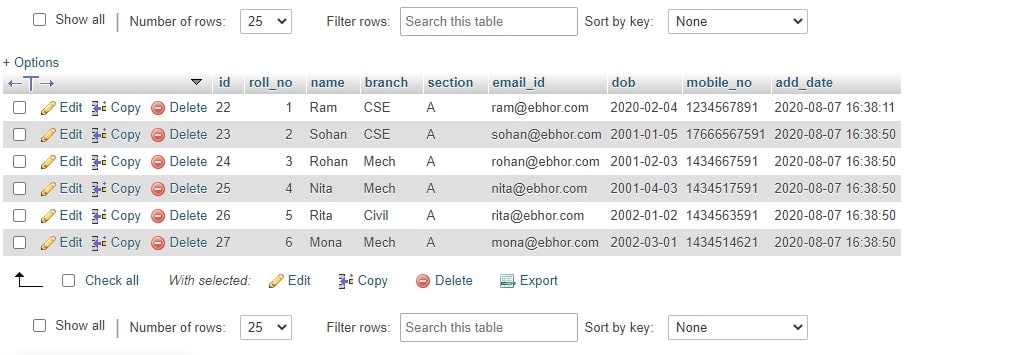
Reading Data using JDBC
StudentJDBCRead .java
This program read student records from the database table and shows them in java console.
1 2 3 4 5 6 7 8 9 10 11 12 13 14 15 16 17 18 19 20 21 22 23 24 25 26 27 28 29 30 31 32 33 34 35 36 37 38 39 40 41 42 43 44 45 46 | package com.ebhor.dababase; import com.ebhor.model.Student; import java.sql.Connection; import java.sql.PreparedStatement; import java.sql.ResultSet; import java.sql.SQLException; import java.util.ArrayList; import java.util.List; public class StudentJDBCRead { public static void main(String[] args) { Connection con = ConnectionFactory.getConnection(); con = ConnectionFactory.getConnection(); PreparedStatement ps = null; List<Student> studentList = new ArrayList<Student>(); try { String query = "select * from student"; ps = con.prepareStatement(query); ResultSet rs = ps.executeQuery(); while (rs.next()) { Student student = new Student(); student.setId(rs.getLong("id")); student.setRollNo(rs.getLong("roll_no")); student.setName(rs.getString("name")); student.setBranch(rs.getString("branch")); student.setSection(rs.getString("section")); student.setEmailId(rs.getString("email_id")); student.setDob(rs.getDate("dob")); student.setMobileNo(rs.getString("mobile_no")); student.setAddDate(rs.getTimestamp("add_date")); studentList.add(student); } } catch (Exception e) { e.printStackTrace(); } finally { try { con.close(); } catch (SQLException ex) { ex.printStackTrace(); } } System.out.println("Student details are"); for (Student student : studentList) { System.out.println(student); } } } |
Output
1 2 3 4 5 6 7 | Student details are Student{id=22, rollNo=1, name=Ram, branch=CSE, section=A, emailId=ram@ebhor.com, dob=2020-02-04, mobileNo=1234567891, addDate=2020-08-07 16:38:11.0} Student{id=23, rollNo=2, name=Sohan, branch=CSE, section=A, emailId=sohan@ebhor.com, dob=2001-01-05, mobileNo=17666567591, addDate=2020-08-07 16:38:50.0} Student{id=24, rollNo=3, name=Rohan, branch=Mech, section=A, emailId=rohan@ebhor.com, dob=2001-02-03, mobileNo=1434667591, addDate=2020-08-07 16:38:50.0} Student{id=25, rollNo=4, name=Nita, branch=Mech, section=A, emailId=nita@ebhor.com, dob=2001-04-03, mobileNo=1434517591, addDate=2020-08-07 16:38:50.0} Student{id=26, rollNo=5, name=Rita, branch=Civil, section=A, emailId=rita@ebhor.com, dob=2002-01-02, mobileNo=1434563591, addDate=2020-08-07 16:38:50.0} Student{id=27, rollNo=6, name=Mona, branch=Mech, section=A, emailId=mona@ebhor.com, dob=2002-03-01, mobileNo=1434514621, addDate=2020-08-07 16:38:50.0} |
Download the above code from GitHub.
Read More
MySql Jdbc Operations for beginner
JTable Pagination in Java JDBC and MySQL Database
Registration Form in Java | Student registration form using java swing source code
