How to do pagination in JSP is very interesting concept let see step by step.
What is Pagination?
Pagination in programming refers to dividing an extensive data set into smaller, more manageable chunks called pages. It is commonly used when working with databases or APIs to efficiently handle large amounts of information.
Advantages of Pagination?
Using Pagination large data sets can be managed easily.
It improves performance and reduces system resources
Steps to develop Pagination in JSP Servlet
- Set page Size to show data (ex. 10 records per page)
- Fetch the total number of records from the database (ex 250 records in the database)
- Calculate the total number of pages that can be displayed (ex 25 pages)
- Get the Page number From the user (ex page no 5)
- Calculate starting value for the page and show data up to page size to the user (ex show record numbers 50 to 60)
Technology Used
- MySQL /MariaDB version: 10.4.28
- JAVA SE-17
- Apache Tomcat 10.1.1
Database Setup
For the database, we used mysql-country-list from GitHub copied countries_detailed.sql and past on our MySQL Database.
The basic fields of the database are as below
1 2 3 4 5 6 7 8 9 10 11 12 13 14 15 16 17 18 19 | CREATE TABLE `countries_detailed` ( `id` int(5) NOT NULL, `countryCode` char(2) NOT NULL DEFAULT '', `countryName` varchar(100) NOT NULL DEFAULT '', `currencyCode` char(3) DEFAULT NULL, `fipsCode` char(2) DEFAULT NULL, `isoNumeric` char(4) DEFAULT NULL, `north` varchar(30) DEFAULT NULL, `south` varchar(30) DEFAULT NULL, `east` varchar(30) DEFAULT NULL, `west` varchar(30) DEFAULT NULL, `capital` varchar(30) DEFAULT NULL, `continentName` varchar(100) DEFAULT NULL, `continent` char(2) DEFAULT NULL, `languages` varchar(100) DEFAULT NULL, `isoAlpha3` char(3) DEFAULT NULL, `geonameId` int(10) DEFAULT NULL, `countryPhoneCode` varchar(10) DEFAULT NULL ) ENGINE=MyISAM DEFAULT CHARSET=utf8; |
The database contains total of 250 records.
JSP Servlet Project SetUp
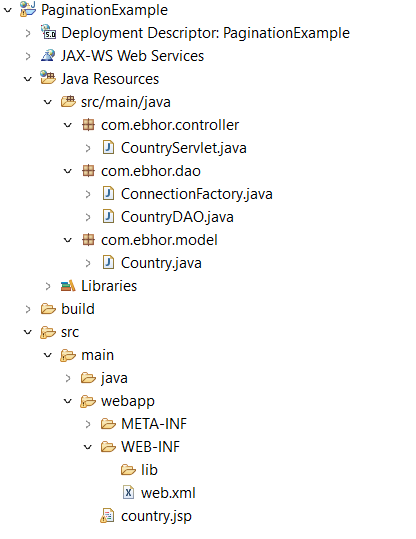
Create a folder and file structure as above.
Dependency required
jakarta.servlet.jsp.jstl-3.0.0.jar
jakarta.servlet.jsp.jstl-api-3.0.0.jar
mysql-connector-java-8.0.30.jar
The source code are below
CountryServlet.java
1 2 3 4 5 6 7 8 9 10 11 12 13 14 15 16 17 18 19 20 21 22 23 24 25 26 27 28 29 30 31 32 33 34 35 36 37 38 39 | package com.ebhor.controller; import java.io.IOException; import java.util.List; import com.ebhor.dao.CountryDAO; import com.ebhor.model.Country; import jakarta.servlet.RequestDispatcher; import jakarta.servlet.ServletException; import jakarta.servlet.annotation.WebServlet; import jakarta.servlet.http.HttpServlet; import jakarta.servlet.http.HttpServletRequest; import jakarta.servlet.http.HttpServletResponse; @WebServlet("/country-list") public class CountryServlet extends HttpServlet { private static final long serialVersionUID = 1L; CountryDAO dao = new CountryDAO(); protected void doGet(HttpServletRequest request, HttpServletResponse response) throws ServletException, IOException { int pageNo = 0; int start = 0; String p1 = request.getParameter("p"); int pageSize = 10; if (p1 == null) { pageNo = 1; } else { pageNo = Integer.parseInt(p1); start = (pageNo - 1) * pageSize; } List<Country> countryList = dao.fetchAll(start, pageSize); request.setAttribute("countries", countryList); double totalCount = dao.totalCount(); long totalPages = (long) Math.ceil(totalCount / pageSize); request.setAttribute("totalCount", countryList); request.setAttribute("totalPages", totalPages); request.setAttribute("pageSize", pageSize); request.setAttribute("p", pageNo); RequestDispatcher requestDispatcher = request.getRequestDispatcher("/country.jsp"); requestDispatcher.forward(request, response); } } |
JDBC Code for Pagination
ConnectionFactory.java
This class returns a connection object.
1 2 3 4 5 6 7 8 9 10 11 12 13 14 15 16 17 18 19 20 21 | package com.ebhor.dao; import java.sql.Connection; import java.sql.DriverManager; import java.sql.SQLException; public class ConnectionFactory { public static Connection getConnection() { Connection c = null; try { Class.forName("com.mysql.cj.jdbc.Driver"); c = DriverManager.getConnection("jdbc:mysql://localhost:3306/ebhor", "root", ""); } catch (ClassNotFoundException e) { System.out.println("ClassNotFoundException " + e); } catch (SQLException e) { System.out.println("SQLException " + e); } return c; } } |
CountryDAO.java
JDBC PreparedStatemnt is used to fetch data from the database.
In the countries_detailed table, we have a total of 250 records we are selecting only a few records based on the calculation. limit is used in SQL query is used to select only a few records.
1 2 3 4 5 6 7 8 9 10 11 12 13 14 15 16 17 18 19 20 21 22 23 24 25 26 27 28 29 30 31 32 33 34 35 36 37 38 39 40 41 42 43 44 45 46 47 48 49 50 51 52 53 54 55 56 57 58 59 60 61 62 63 64 65 66 67 68 69 | package com.ebhor.dao; import java.sql.Connection; import java.sql.PreparedStatement; import java.sql.ResultSet; import java.sql.SQLException; import java.util.ArrayList; import java.util.List; import com.ebhor.model.Country; public class CountryDAO { Connection con = null; PreparedStatement ps = null; ResultSet rs = null; public List<Country> fetchAll(int start, int pageSize) { List<Country> countryList = new ArrayList<Country>(); con = ConnectionFactory.getConnection(); try { String query = "select * from countries_detailed order by id limit ?,?"; ps = con.prepareStatement(query); ps.setInt(1, start); ps.setInt(2, pageSize); rs = ps.executeQuery(); while (rs.next()) { Country country = new Country(); country.setId(rs.getInt("id")); country.setCountryCode(rs.getString("countryCode")); country.setCountryName(rs.getString("countryName")); country.setCurrencyCode(rs.getString("countryCode")); country.setFipsCode(rs.getString("fipsCode")); country.setIsoNumeric(rs.getString("isoNumeric")); country.setCapital(rs.getString("capital")); country.setContinentName(rs.getString("continentName")); country.setContinent(rs.getString("continent")); country.setLanguages(rs.getString("languages")); country.setIsoAlpha3(rs.getString("isoAlpha3")); countryList.add(country); } } catch (Exception e) { e.printStackTrace(); } finally { try { con.close(); } catch (SQLException ex) { ex.printStackTrace(); } } return countryList; } public long totalCount() { long count = 0; con = ConnectionFactory.getConnection(); try { String query = "select count(*) as count from countries_detailed"; ps = con.prepareStatement(query); rs = ps.executeQuery(); while (rs.next()) { count = rs.getLong("count"); } } catch (Exception e) { e.printStackTrace(); } finally { try { con.close(); } catch (SQLException ex) { ex.printStackTrace(); } } return count; } } |
Model class for Fetching data
This class contains fields related to a database table. We have selected only few columns you can increase or decrease as per need.
1 2 3 4 5 6 7 8 9 10 11 12 13 14 15 16 17 18 19 20 21 22 23 24 25 26 27 28 29 30 31 32 33 34 35 36 37 38 39 40 41 42 43 44 45 46 47 48 49 50 51 52 53 54 55 56 57 58 59 60 61 62 63 64 65 66 67 68 69 70 71 72 73 74 75 76 77 78 79 80 81 82 83 84 85 86 87 88 89 90 91 92 93 94 95 96 97 98 99 100 101 102 103 104 105 106 107 108 109 110 111 112 113 114 115 116 117 118 119 120 121 122 123 124 125 126 127 128 129 130 131 132 133 134 135 136 137 138 139 140 141 142 143 144 145 146 147 148 149 150 151 152 153 154 155 156 157 158 159 160 161 162 163 164 165 166 167 168 169 | package com.ebhor.model; import java.io.Serializable; public class Country implements Serializable { private static final long serialVersionUID = -1878384027132407705L; private int id; private String countryCode; private String countryName; private String currencyCode; private String fipsCode; private String isoNumeric; private String capital; private String continentName; private String continent; private String languages; private String isoAlpha3; public Country() { } public Country(int id, String countryCode, String countryName, String currencyCode, String fipsCode, String isoNumeric, String capital, String continentName, String continent, String languages, String isoAlpha3) { super(); this.id = id; this.countryCode = countryCode; this.countryName = countryName; this.currencyCode = currencyCode; this.fipsCode = fipsCode; this.isoNumeric = isoNumeric; this.capital = capital; this.continentName = continentName; this.continent = continent; this.languages = languages; this.isoAlpha3 = isoAlpha3; } @Override public String toString() { return "Country [id=" + id + ", countryCode=" + countryCode + ", countryName=" + countryName + ", currencyCode=" + currencyCode + ", fipsCode=" + fipsCode + ", isoNumeric=" + isoNumeric + ", capital=" + capital + ", continentName=" + continentName + ", continent=" + continent + ", languages=" + languages + ", isoAlpha3=" + isoAlpha3 + "]"; } public int getId() { return id; } public void setId(int id) { this.id = id; } public String getCountryCode() { return countryCode; } public void setCountryCode(String countryCode) { this.countryCode = countryCode; } public String getCountryName() { return countryName; } public void setCountryName(String countryName) { this.countryName = countryName; } public String getCurrencyCode() { return currencyCode; } public void setCurrencyCode(String currencyCode) { this.currencyCode = currencyCode; } public String getFipsCode() { return fipsCode; } public void setFipsCode(String fipsCode) { this.fipsCode = fipsCode; } public String getIsoNumeric() { return isoNumeric; } public void setIsoNumeric(String isoNumeric) { this.isoNumeric = isoNumeric; } public String getCapital() { return capital; } public void setCapital(String capital) { this.capital = capital; } public String getContinentName() { return continentName; } public void setContinentName(String continentName) { this.continentName = continentName; } public String getContinent() { return continent; } public void setContinent(String continent) { this.continent = continent; } public String getLanguages() { return languages; } public void setLanguages(String languages) { this.languages = languages; } public String getIsoAlpha3() { return isoAlpha3; } public void setIsoAlpha3(String isoAlpha3) { this.isoAlpha3 = isoAlpha3; } public static long getSerialversionuid() { return serialVersionUID; } } |
Country.jsp Jsp Page to show pagination data
On clicking on each page, it call the servlet URL /country-list.
along with the URL, we pass the query string /country-list?p=2.
p represents the page no based on the page number we calculate from which count selects a record and from where to select it.
In Servlet we calculate the start below
start = (pageNo - 1) * pageSize;
query string p is stored in pageNo and pageSize is defined in Servlet.
1 2 3 4 5 6 7 8 9 10 11 12 13 14 15 16 17 18 19 20 21 22 23 24 25 26 27 28 29 30 31 32 33 34 35 36 37 38 39 40 41 42 43 44 45 46 47 48 49 50 51 52 53 54 55 56 57 58 59 60 61 62 63 64 65 66 67 68 69 70 71 72 73 74 75 76 77 78 79 80 81 82 83 84 85 86 87 88 89 90 91 92 93 94 95 96 97 98 99 100 101 102 103 104 105 106 107 108 109 110 111 112 113 114 115 116 117 118 119 120 121 122 123 124 125 126 127 128 129 130 131 132 133 134 135 136 137 138 139 140 141 142 143 144 145 146 147 148 149 | <%@ page language="java" contentType="text/html; charset=ISO-8859-1" pageEncoding="utf-8"%> <%@taglib uri="http://java.sun.com/jsp/jstl/core" prefix="c"%> <!DOCTYPE html> <html> <head> <title>Country Pagination Example</title> <meta charset="utf-8"> <meta name="viewport" content="width=device-width, initial-scale=1"> <link rel="stylesheet"> <script </head> <body> <div class="container mt-3"> <div class="row"> <div class="col-1"></div> <div class="col-10"> <c:if test="${countries.size()>0}"> <h2>List of Countries</h2> <table class="table table-bordered"> <thead> <tr> <th>#</th> <th>Country Name</th> <th>Country Code</th> <th>Currency Code</th> <th>Fips Code</th> <th>Iso Numeric</th> <th>Capital</th> <th>Continent Name</th> <th>Continent</th> <th>Languages</th> <th>IsoAlpha3</th> </tr> </thead> <tbody> <c:forEach items="${countries}" var="country" varStatus="loop"> <tr> <td>${((p-1)*pageSize)+(loop.index+1)}</td> <td>${country.countryName}</td> <td>${country.countryCode}</td> <td>${country.currencyCode}</td> <td>${country.fipsCode}</td> <td>${country.isoNumeric}</td> <td>${country.capital}</td> <td>${country.continentName}</td> <td>${country.continent}</td> <td>${country.languages}</td> <td>${country.isoAlpha3}</td> </tr> </c:forEach> </tbody> </table> <div class="pagination d-flex align-items-center justify-content-center"> <nav aria-label="Page navigation example"> <ul class="pagination justify-content-center"> <c:if test="${totalPages>0 && totalPages>=p}"> <c:if test="${p>0}"> <c:if test="${p==1}"> <li class="page-item disabled active"> <a class="page-link" href="country-list?p=${p-1}" tabindex="-1">Previous</a></li> </c:if> <c:if test="${p>1}"> <li class="page-item"><a class="page-link" href="country-list?p=${p-1}" tabindex="-1">Previous</a></li> </c:if> <c:if test="${(totalPages >5 && totalPages>p+2) && p>2}"> <c:forEach var="i" begin="${p-2}" end="${p+2}"> <c:if test="${p==i}"> <li class="page-item active" aria-current="page"> <a class="page-link" href="country-list?p=${i}">${i}</a></li> </c:if> <c:if test="${p!=i}"> <li class="page-item"> <a class="page-link" href="country-list?p=${i}">${i}</a></li> </c:if> </c:forEach> </c:if> <c:if test="${(totalPages >5 && totalPages<=p+2) && p>2}"> <c:forEach var="i" begin="${totalPages-5}" end="${totalPages}"> <c:if test="${p==i}"> <li class="page-item active" aria-current="page"> <a class="page-link" href="country-list?p=${i}">${i}</a></li> </c:if> <c:if test="${p!=i}"> <li class="page-item"><a class="page-link" href="country-list?p=${i}">${i}</a></li> </c:if> </c:forEach> </c:if> <c:if test="${(totalPages >5 && totalPages>=p) && (p==1 || p==2)}"> <c:forEach var="i" begin="1" end="5"> <c:if test="${p==i}"> <li class="page-item active" aria-current="page"> <a class="page-link" href="country-list?p=${i}">${i}</a></li> </c:if> <c:if test="${p!=i}"> <li class="page-item"> <a class="page-link" href="country-list?p=${i}">${i}</a></li> </c:if> </c:forEach> </c:if> <c:if test="${totalPages <=5}"> <c:forEach var="i" begin="1" end="${totalPages}"> <c:if test="${p==i}"> <li class="page-item active" aria-current="page"> <a class="page-link" href="country-list?p=${i}">${i}</a></li> </c:if> <c:if test="${p!=i}"> <li class="page-item"><a class="page-link" href="country-list?p=${i}">${i}</a></li> </c:if> </c:forEach> </c:if> <c:if test="${p==totalPages}"> <li class="page-item disabled"><a class="page-link" href="country-list?p=${p+1}">Next</a></li> </c:if> <c:if test="${p<totalPages}"> <li class="page-item"><a class="page-link" href="country-list?p=${p+1}">Next</a></li> </c:if> </c:if> </c:if> </ul> </nav> </div> </c:if> <c:if test="${countries.size()==0}"> <h2>No Record Found</h2> </c:if> </div> <div class="col-1"></div> </div> </div> </body> </html> |
Web.xml to Show URL
welcome file tag is used to show the servlet on run.
1 2 3 4 5 6 7 | <?xml version="1.0" encoding="UTF-8"?> <web-app xmlns:xsi="http://www.w3.org/2001/XMLSchema-instance" xmlns="https://jakarta.ee/xml/ns/jakartaee" xmlns:web="http://xmlns.jcp.org/xml/ns/javaee" xsi:schemaLocation="https://jakarta.ee/xml/ns/jakartaee https://jakarta.ee/xml/ns/jakartaee/web-app_5_0.xsd http://xmlns.jcp.org/xml/ns/javaee http://java.sun.com/xml/ns/javaee/web-app_2_5.xsd" id="WebApp_ID" version="5.0"> <display-name>ServletJDBC</display-name> <welcome-file-list> <welcome-file>country-list</welcome-file> </welcome-file-list> </web-app> |
Result
It will show following output
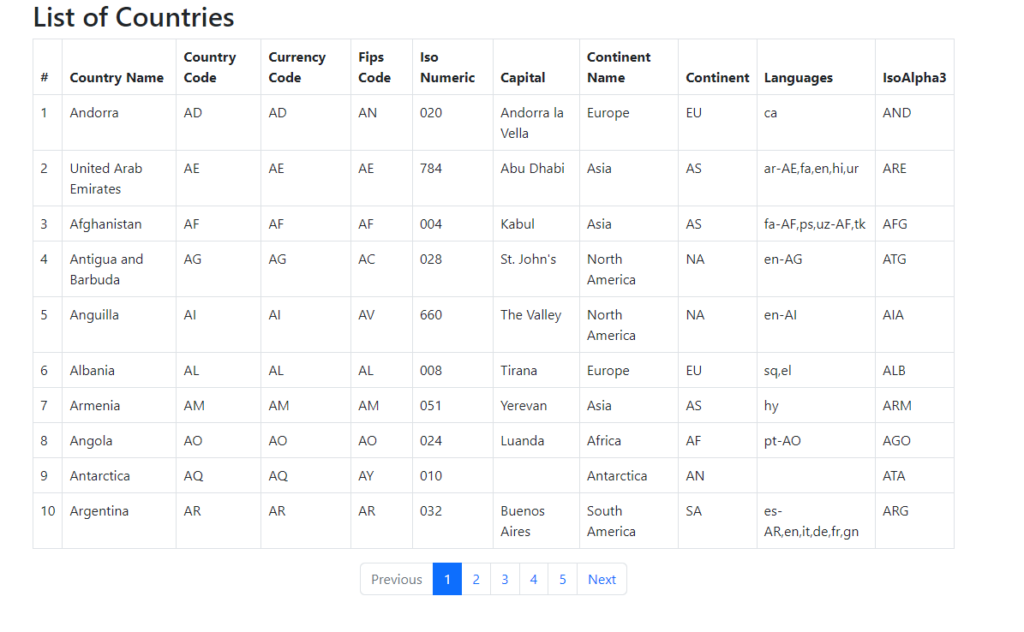
Download Source Code
Hope you Understand How to do pagination in JSP.
