To run applets we
An
Here we will see how to run applet from applet viewer
Example : Write a simple applet program to print “ Hello Students”
1 2 3 4 5 6 7 8 9 10 11 12 13 14 15 | import java.applet.Applet; import java.awt.Graphics; /* <applet code="APdemo.class" width="300" height="300"> </applet> */ public class APdemo extends Applet { String s = "Hello Students"; public void paint(Graphics g) { g.drawString(s, 100, 100); // print string at 100*100 pixel location } } |
Compile Save & Run: Save this file with APDemo.java name.
Compile : javac APDemo.java
Run: appletviewer ApDemo.java

1 2 3 4 5 6 7 8 9 10 11 12 13 14 15 16 17 18 19 20 21 22 23 24 25 26 27 28 29 30 31 | import java.applet.Applet; import java.awt.Graphics; /* <applet code="APDemo1.class" width="300" height="300"> </applet> */ public class APDemo1 extends Applet { String s = "Hello Students"; public void init() { System.out.println("Inside init method"); } public void start() { System.out.println("Inside start method"); } public void paint(Graphics g) { System.out.println("Inside paint method"); g.drawString(s, 100, 100); // print string at 100*100 pixel location } public void stop() { System.out.println("Inside stop method"); } public void destroy() { System.out.println("Inside destroy method"); } } |
Note: In an applet program first init() method executes then start() method. After start(), paint() executes.
Compile Save & Run: Save this file with ApDemo1.java name.
Compile : javac APDemo1.java
Run: appletviewer APDemo1.java
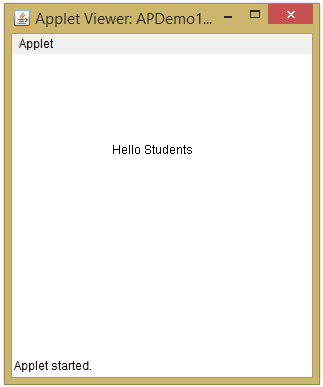
After running applet we will see following output in console
1 2 3 4 5 | Inside init method Inside start method Inside paint method Inside stop method Inside destroy method |
